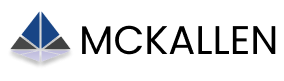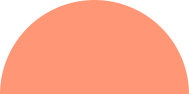If you’re based in Hong Kong and need a secure way to send or receive money online, PayPal is one of the best options. Whether you’re a freelancer, small business owner, or online shopper, having a PayPal account makes international transactions smooth and trusted.
In this guide, we’ll show you exactly how to open PayPal account in Hong Kong, what you need to get started, and a few tips to avoid common mistakes.
Why Use PayPal in Hong Kong?
Before we get into the process, here’s why PayPal is worth considering:
- Supports major currencies including HKD, USD, EUR, etc.
- No setup fees or monthly charges for personal accounts
- Widely accepted by international platforms like eBay, Shopify, and more
- Buyer and seller protection for added security
Whether you’re receiving overseas payments or just want a safer way to shop online, PayPal offers flexibility.
Who Can Open a PayPal Account in Hong Kong?
You can open PayPal account in Hong Kong if:
- You’re 18 or older
- You have a valid email address
- You have a Hong Kong-issued credit card or bank account (for verification and withdrawals)
- You have a Hong Kong phone number (for verification)
Types of PayPal Accounts Available
When you sign up, you’ll choose between:
1. Personal Account
- Best for individuals who shop online or receive personal payments.
- Use this if you’re a freelancer or buying from international sites.
2. Business Account
- Suitable for businesses that accept payments online.
- It allows you to operate under your business name, send invoices, and access more tools.
How to Open PayPal Account in Hong Kong (Step-by-Step)
Follow these steps to set up your PayPal account:
Step 1: Go to PayPal’s Hong Kong Website
- Visit paypal.com/hk
- Click “Sign Up” at the top right
Step 2: Choose Account Type
- Select Personal or Business, then click Next
Step 3: Enter Your Mobile Number
- Enter your Hong Kong phone number
- Click Next and verify it with the code sent
Step 4: Fill in Your Details
- Enter your name, email address, and create a password
- Then input your home address and date of birth
Step 5: Link Your Card or Bank Account
- You can add a credit/debit card now or skip and add it later
- For withdrawals, you’ll need to link a Hong Kong bank account
Step 6: Confirm Your Email
- Check your inbox for a confirmation email
- Click the link to verify your email address
Congratulations, your PayPal account is now active.
Verifying Your PayPal Account
To fully activate your PayPal features (like sending/receiving without limits), you should:
- Link your card: PayPal will charge a small refundable amount with a code. Enter this code to verify.
- Link a bank account: Useful for withdrawals and verification.
Verification increases trust and unlocks full functionality.
Common Issues When Opening a PayPal Account in Hong Kong
Here are a few problems users run into and how to avoid them:
❌ Incorrect Address Format
Make sure your billing address matches your card/bank info.
❌ Unverified Email or Mobile
You must verify both or your account stays limited.
❌ Using a VPN or Proxy
Avoid using VPNs while signing up—it can trigger fraud checks.
Can You Open a PayPal Account in Hong Kong Without a Bank Account?
Yes, but your functionality will be limited. You can receive payments and use the balance for online purchases, but:
- You can’t withdraw funds without linking a local bank account
- You may face account limitations over time
For full access, it’s better to link a bank account.
Final Tips Before You Open PayPal Account
- Use a personal email that you check often
- Keep your documents handy in case PayPal asks for identity verification
- Set up 2-factor authentication for added security
Conclusion
Setting up PayPal in Hong Kong is simple if you follow the right steps. Whether you’re planning to receive international payments, shop from overseas websites, or run an online business, PayPal is a secure and convenient choice.
Now that you know how to open PayPal account in Hong Kong, you’re ready to take your online payments to the next level.
Frequently Asked Questions (FAQs)
1. Can I open a PayPal account in Hong Kong without a local bank account?
Yes, you can create a PayPal account without linking a local bank account. However, to fully utilize features like withdrawing funds, it’s recommended to link a Hong Kong bank account.
2. What documents are required to open a PayPal account in Hong Kong?
To open a personal PayPal account, you’ll need to provide:startupregistry.hk+2PayPal+2Wise+2
- Your full name
- A valid email address
- A Hong Kong phone number
- Your residential address
- A secure passwordWise+1RTR Supports Limited+1PayPal
For business accounts, additional information such as business registration details may be required.
3. Is there a fee to open a PayPal account in Hong Kong?
No, opening a PayPal account is free. However, transaction fees may apply when sending or receiving payments.
4. How do I verify my PayPal account in Hong Kong?
After signing up, you can verify your account by linking and confirming your bank account or credit/debit card. PayPal may make small deposits or charges to confirm ownership.
Connect with Us on Social Media
💡 Ready to Start Using PayPal in Hong Kong?
Setting up your PayPal account is simple, fast, and opens the door to global payments.
Here’s what you’ll be able to do:
✔️ Send and receive money worldwide
✔️ Shop online securely
✔️ Link your local bank for easy withdrawals
✔️ Manage payments from anywhere
👉 Get Started Now – Open Your PayPal Account in Hong Kong